This is a guest contribution from James Ramage.
I have a slight obsession with tech, so it comes as no small surprise��that I have tried with varying��degrees��of��success��to implement my obsession into my gaming sessions. I would like to share with you three of the best apps I have come across in recent years that can help you keep your notes clean and��organized or bring a whole new��dimension��of play to the gaming table.
From a purely practical perspective I find a tablet to be the ideal piece��of��hardware��at the table. I find laptops to be too cumbersome and��intrusive��at a typical game table, but a medium-sized tablet (I use an iPad) takes up very little room and works great with the correct applications to make your job as GM easier. You can find some nice apps for a smart phone, but in most cases they have the problem of being too small and��fiddly��a display to make��efficient��use of the software (gaming software that is, they play Angry Birds just fine).
I have never found such a thing as the perfect program, each app has its own advantages and��disadvantages��and I will��weigh��in on these based on my practical experience using them. All of these apps are��available��on the Apple App Store and most of them on Google Play Store��as well.
Evernote
App Store�� ��Google Play Store
 Evernote is my go to app for just about any sort of note these days. I use it in both my normal life and gaming life to snap down ideas, clip��articles��from the web (using the excellent Evernote Web Clipper for Google Chrome) and prepare my notes for an upcoming session. It can store��any sort��of multimedia as a note,��whether��it be the motivations of your NPC’s, an image of that nasty monster the group will be fighting tonight, or a particularly ominous tune for when they start delving into the Underdark. The��possibilities��are endless and with a nice, clean interface and the ability to access your notes on just about anything (barring actual paper of course) you will always have the information you need at hand.
Evernote is my go to app for just about any sort of note these days. I use it in both my normal life and gaming life to snap down ideas, clip��articles��from the web (using the excellent Evernote Web Clipper for Google Chrome) and prepare my notes for an upcoming session. It can store��any sort��of multimedia as a note,��whether��it be the motivations of your NPC’s, an image of that nasty monster the group will be fighting tonight, or a particularly ominous tune for when they start delving into the Underdark. The��possibilities��are endless and with a nice, clean interface and the ability to access your notes on just about anything (barring actual paper of course) you will always have the information you need at hand.
One��potential��downside to the app is that it can be so useful that your note collection can��quickly��get out of hand. As it stands right now I have 870 notes on my Evernote, and although the program offers tags, notebooks and a nice search feature to keep all of this��organized��it can sometimes be a pain to find exactly what you are looking for,��particularly��when you use also use Evernote for non-gaming stuff.
Pros:��Multimedia functionally, nice clean interface, excellent support, free to use.
Cons:��Free use has limited storage, you have to really keep on top of��organization.
Top Tip:��Create a tag called ‘current session’ and shortcut it. Tag all the notes you expect to use on game night so you can find them quickly.
3D Virtual Tabletop
App Store �� Google Play Store
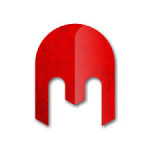 3D Virtual Tabletop is a compelling idea. It’s essentially a 3D��representation��of minis on a battlemat that you can��customize��to your liking. It comes��bundled��with some nice premade art and maps with a fantasy��aesthetic,��and has a convenient��feature that allows you to import your own images and convert them into backdrops or minis.
3D Virtual Tabletop is a compelling idea. It’s essentially a 3D��representation��of minis on a battlemat that you can��customize��to your liking. It comes��bundled��with some nice premade art and maps with a fantasy��aesthetic,��and has a convenient��feature that allows you to import your own images and convert them into backdrops or minis.
The app itself is very easy to use with minimal��clutter��on screen. Dragging minis into place, swiping to rotate, and pinching for��zoom��feels very��intuitive��and with a feature that allows you to snap to a grid, getting your minis exactly where you want them is a breeze. The ability to hide certain parts of the map with a fog of war is also a welcome addition.
Of course this program works best for games that use fairly exact units of movement like Dungeons and Dragons or Pathfinder, ��but you can easily use it as a quick representation of combatant��positions, or to slowly��reveal��a��dungeon��map��in any game. A very interesting feature that I have not yet had a chance to implement is the ability to play with others via Google Plus. In theory this would allow all those at the game table to have their own view of the map via their tablets, or even better, stream the view to a nearby��television��screen so everyone can see it at the same time. This may not be to everyone’s taste, but it sounds like a very��interesting use of��technology��to replace��traditional gaming implements. Of course, this kind of setup would have a large cost attached to it if your players did not already own their own personal tablets.
Pros: Easy to use and intuitive interface, potential to make a true digital gaming experience at your table.
Cons:��More useful in certain games than others.
Top Tip:��Single tap a mini and press the prompted icon to delete it from the battlefield.
Index Card
 I find Index Card to be an excellent resource for my notes that I am physically using at the table, such as my session prep. The app allows you to make virtual index cards with most of the utility of real ones, and far less clutter.
I find Index Card to be an excellent resource for my notes that I am physically using at the table, such as my session prep. The app allows you to make virtual index cards with most of the utility of real ones, and far less clutter.
Your index cards are neatly��displayed��on the screen with a variety of sorting and��organizational��options. One neat feature is the ability to��organize��your cards into “stacks” just like real ones, so you can create handy stacks of NPC’s, locations, encounters or whatever else you need for the upcoming game.
Much of the��advantages��of this app are the same��advantages��you have with real index card. As stated in the Lazy Dungeon Master by Sly Flourish one of the key��advantages of writing your game��notes on index cards, is that they are a finite size, and thus limit the amount of information you can put on them,��preventing��over��preparation.
Pros:��Easy visual��representation��of notes, very quick and easy to find what you are looking for, keeps tight focus on gameplay.
Cons:��Limited formatting options.
Top Tip:��Organize��cards in a stack by color so you can see the most important ones at a glance.
So what are digital tools something that you use at your table? If so have you tried some of those I have mentioned and what are your experiences with them? Perhaps digital tools just don’t have a place at your table and if so why?



Twitter: samvdw
says:
I am a huge Evernote user. I use it for websites, social media, work, fitness, pretty much everything I do. I love that you can use it on your phone, tablet, computer, or almost anything with an internet connection. There are several programs out there that do what Evernote does, but it is what I use.
The 3D Virtual Tabletop looks very interesting to me. I’m getting more and more interested in adding technology to my tabletop roleplaying. We’re planning on adding Battlebards into our weekly rotation. This could be something I could see us using potentially as well.
I’ve never used Index Card specifically, but I’ve used other programs like it. I know my game master uses actual (real) index cards during some of our game sessions. I agree and like that you can only put a limited amount of information on them. It kind of forces you to focus on the important stuff for your game.
Great overview, James. Looking forward to more… �����
Samuel Van Der Wall recently posted…This Week In Roleplaying ���� April 3rd, 2015
Welcome to RPG Alchemy James, excellent first article!
I too have been looking for ways to incorporate tech into my RPG experience. My big thing is that I want the tech to work in the same way I want my mechanics to work, unobtrusively and seemlessly in the background. I once attended a convention where I played in a Star Wars game and the GM used a lot of multi-media during the session. The effect was great but he spent way too much time on his laptop. Whatever he added to the experience through tech was dimished by huge pauses and waiting for him.
I have often “joked” that I need an intern for our gaming group. Someone to run tech, organize my notes, and keep the “minutes”. I suppose if I offered some sort of community college credit…..
John Lewis recently posted…This Week In Roleplaying ���� April 3rd, 2015
Thanks the positive feedback guys, I may very well do a follow up article and talk about three more apps that I enjoy using. There are so many!
James Ramage recently posted…This Week In Roleplaying ���� April 10th, 2015